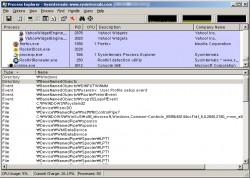Did you know that Microsoft provides many free software ? Blake Handler has gathered all in his live website. This is so amazing . There must be more than hundreds of free software on that list!
Did you know that Microsoft provides many free software ? Blake Handler has gathered all in his live website. This is so amazing . There must be more than hundreds of free software on that list!
The ones that I am currently using are
- Alt-Tab Replacement: showing the preview image of each application. It is nicer than the default Alt-Tab, but much lighter then other Alt-Tab applications
- Clear Type : You have to use this . The screen is a lot clearer and I just can’t live without it.
- Tweak UI
- Process Explorer: originally developed by Sysinternals . It is a must utility if you want to know detail information about the processes that are running on your desktop.
There is a free Microsoft word too! Word 5.5 for DOS ! 🙂
Also there are free development tools available. Of course they are somewhat limited in functionality compared to the commercial version, but they are really great!
- SQL Server 2005, SQL Server 2005 with Advanced Services
- Visual 2005 Web Developer
- Visual Basic, C#, C++, & J#
Ultimate List of Free Windows Software from Microsoft
For Office 2003
For Office 2007
Just great!