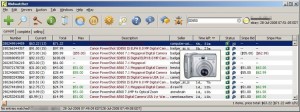 I wanted to buy a new camera. Current Canon A530 ‘s battery door is broken. I started with Ebay looking for the spare battery door part for my camera first. But have changed my mind to search for a more recent model – A560. The LCD screen of A530 is too small anyway and wanted to have that 2.5 inch LCD of A560.
I wanted to buy a new camera. Current Canon A530 ‘s battery door is broken. I started with Ebay looking for the spare battery door part for my camera first. But have changed my mind to search for a more recent model – A560. The LCD screen of A530 is too small anyway and wanted to have that 2.5 inch LCD of A560.
Practically this was my first time hunting for an item in Ebay. And I found it very hard to go up against all these people to bid for the good values. Especially, all these remaining times are not suitable for me to monitor all day long.
When the bid ends in between 9AM and 5PM, the only thing I can do is to bid on the item on the previous night since I have to work during the day time. And this is a serious disadvantage not being able to monitor the exact moment when the auction ends. It is said that you have higher chance to win that auction if you bid into right before the auction ends.
So I have searched the google and some popular DIY sights such as Lifehacker and luckily I found and tried JBidWacher the first time and really love it! You know there are too many craps out there so called and they even cost you. But JBidWatcher has all the functions that I needed such as multiple item monitoring and Snipe function.
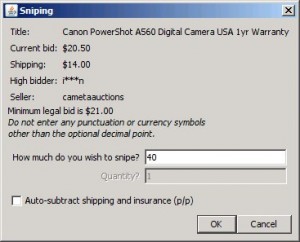
What is a Snipe? You can set a maximum amount you desire to pay for the auction item using Snipe menu. Then JBid will bid few seconds before the auction ends within the maximum limit. The default is 30 seconds. Let’s say if your maximum amount $10 and the last bid amount was $5 , JBid will bid with the next mimimum amount (for example $6 ) instead of $10 just 30 seconds (can be changed) before the bid ends.
Also there is Multiple Snipe function that monitors similar items together and JBid stops checking other items when you win one of the items. But I have not tried this function yet.
It would be nice if there were some kind of FireFox plugin or software that helps to add items into the JBidWacher. You need to copy and paste the auction number of the item manually to monitor.
But all in all, this is one of the best Ebay Monitoring Software.
It’s a java based application, so you can run it on Windows , Mac, and Linux. Just make sure that you have the latest Java runtime installed.
Great post, wish there were more blogs like this around!