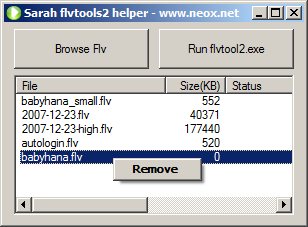
If you want to provide streaming video service (For example, seeking any position in the video file) using Flash video, you need to embed Metadata in your flv data file.
The most well-known free tool is ‘flvtool2’ which was created by Norman Timmler (http://www.inlet-media.de/flvtool2) .
It’s pretty easy to use. You just have to type the command with -U option 'flvtool2 -U sample.flv' in the Windows command console.
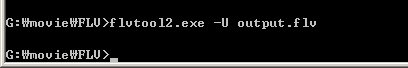
However, if you have multiple FLV files to work on, this can be rather boring repetitive work. Yes, you may create a batch file and execute them all at once, but still the task requires too much manual typing.
So I decided to create a simple front GUI frontend to embed Metadata for the multiple flv data with few clicks. And, here is my SarahFlvtool2. It is a Windows GUI helper for flvtool2.
How to use.
- Once you unzip the downloaded file, open the unzipped folder and run ‘sarahflvtool2.exe’
- Click the ‘Browse Flv’ button. And select .flv files. You can select multiple files by using ‘Shift’ or ‘Ctrl’ at the same time while clicking.
- You can review the list of the flv files to embed Metadata. If you want to remove some from the listview, select the unwanted flv in the listview and right click then select ‘remove’.
- Click on the ‘Run flvtool2.exe’ button. The embedding process will start and the status will be updated in the listview.
- When all tasks are completed, a dialog box will appear to notify you the completion
Screen captures
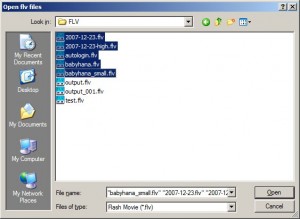
Flv File Selection Dialog. You can select multiple files by clicking with ‘Shift’ or ‘Ctrl’ key pressed.
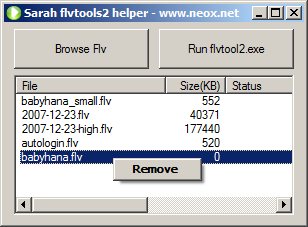
You can remove unwanted item from the listview with right mouse click.
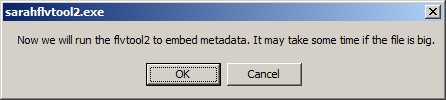
Short alert before starting the embedding process.
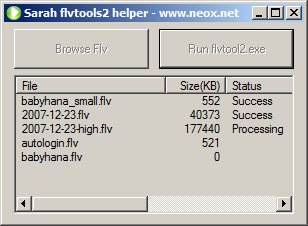
The files are being embedded with Metadata. It is showing the status of each file.
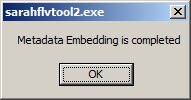
Now the whole process is completed and you can upload the files into your webserver. 🙂
SarahFlvtool2 was created using AutoHotKey(Windows Macro Automation software which is free). And it is free to use my SaraFlvtool2.
Enjoy.
I will talk about how to setup streaming service in detail soon. Basically, you need additional software installed which I really didn’t like (too lazy and worried if I might break anything). But, I did find a somewhat easier way that can be done without installing any extra software. So come back soon!
Here is the sample of my streaming video! Try to move around the position cursor of the player.
Thanks sooo much for making this available. It works great!